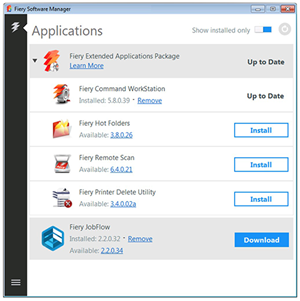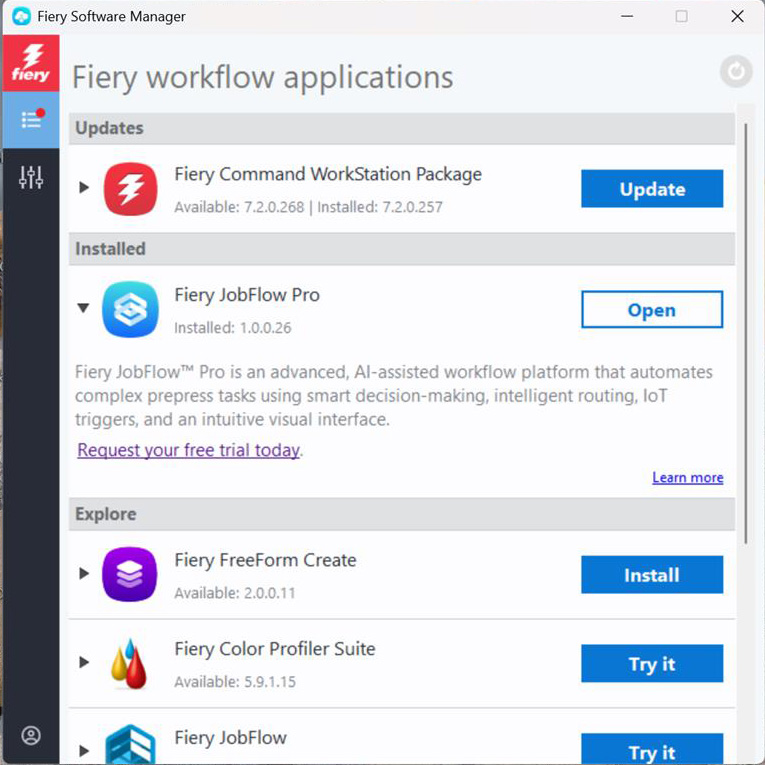Fiery JobFlow Pro
AI-assisted workflow automation software
Launching January
Print smarter. Automate everything.
Fiery® JobFlow™ Pro gives you AI-powered automation that streamlines job preparation, makes intelligent decisions, and delivers the accuracy and speed your shop needs — with less waste, fewer clicks, and greater profitability.
Overview
Intelligent print automation built for real production
Fiery JobFlow Pro transforms print preparation by using AI to understand each job’s content—not just metadata—and automatically apply the right presets, explain preflight results in simple terms, and route files to the correct workflows without constant operator oversight. Its high-performance, flexible platform scales effortlessly as your shop grows.
Build workflows visually and trigger them automatically from hot folders, barcodes, timed schedules, web submissions, Fiery server activity, or data from sensors in the shop. Fiery JobFlow Pro reacts in real time to keep production moving smoothly, freeing operators to focus on higher-value work and take on more jobs without adding headcount.
Benefits
Streamlined job setup
- Turns repetitive, manual job setup into one-click workflows, reducing errors and gets jobs print-ready faster.
- Increases throughput and consistently delivers high quality output.
- Reduces setup-related bottlenecks to keep production moving without constant operator intervention.
Intelligent routing & AI assistance
- Uses AI to analyze job content (not just filename and metadata) to categorize work and match it to the best available Fiery presets.
- Intelligently sends files to the correct workflow based on job type and requirements.
- Translates complex preflight reports into simple terms tailored to the operator’s experience level.
- Doesn’t use your data to train AI. You sign in to your own private LLM account for AI capabilities, so customer files and proprietary data stay protected.
Real-time, event-driven automation
- Makes smart decisions in real time instead of relying on static, rules-only logic.
- Monitors Fiery server activity to prioritize urgent jobs and manage queues.
- Listens to MQTT-connected sensors and shop floor smart devices to instantly respond to status changes.
Seamless connectivity & triggers
- Starts workflows automatically from drop zones, hot folders, barcode scans, timed schedules, smart sensors, voice assistants, or even other workflows for hands-off automation.
- Uses native Fiery integration to access server presets, update job properties, and submit jobs to print.
- Integrates with web-to-print and MIS systems so jobs enter the workflow automatically and maintain relevant job data throughout production.
Visual workflow builder
- Drag-and-drop editor lets you build and modify workflows without advanced scripting skills.
- Modular workflow node design makes it easy to change logic over time instead of rebuilding entire flows.
- Empowers more team members to automate with confidence.
Advanced prepress & makeready capabilities
- Automates key prepress steps such as PDF conversion, page manipulation, document imposition (requires a Fiery Impose license), and adding finishing marks or barcodes in a single environment.
- Integrates callas pdfToolbox to preflight and correct jobs automatically for press-ready output.
Scalable, future-ready platform
- Built on a modern, high-performance architecture designed for speed, flexibility, and reliability, helping you increase throughput without adding headcount.
- Scales effortlessly as your workload grows, whether you manage a single press or an entire fleet.
- Supports Industry 4.0 smart factories with MQTT messaging, IoT devices, and voice-enabled workflows.
ROI calculator
Specifications
Fiery JobFlow Pro is available for Fiery Windows-based servers, and Fiery Linux-based servers (also requires the Fiery Automation Package), running FS400 Pro and above.
Installation
Download and install Fiery JobFlow Pro through the Fiery Software Manager. The application is installed on a Windows computer and acts as a Fiery JobFlow Pro server. After successful installation, you can access JobFlow Pro from a shortcut on your desktop or from your favorite browser.
See how to install Fiery JobFlow using the Fiery Software Manager, and download the installation instructions.
Minimum requirements
Operating system
- Windows 11 23H2 or later
- Windows Server 2025
Hardware requirements
- Processor: Intel Core™ i5 processor or higher
- Memory: 16 GB RAM, 32 GB recommended
- Hard disk drive: 512 GB SSD or higher
- Network: 1GB or faster network connection
- Connectivity: Internet access for updates, license activation or deactivation, and job submission
Software requirements
- Fiery Command WorkStation® 7.2 and above (Fiery Command WorkStation must be installed on the same computer that Fiery JobFlow Pro is installed on)
- Optional:
- Microsoft Office 365
- Libre Office
Supported Web browsers for client access
Google Chrome™, Microsoft Edge (Chromium), Safari, and Mozilla Firefox® on Windows 11 and newer
Resources
Product training
Access free Fiery JobFlow Pro on-demand learning materials from learning.fiery.com.
Transition to JobFlow Pro
If you’re a current Fiery JobFlow customer with an active Software Maintenance and Support Agreement (SMSA), you may be eligible to transfer your remaining term to a subscription-based Fiery JobFlow Pro license. Learn more.
Featured videos
Fiery JobFlow Pro overview
Fiery JobFlow Pro in action
FAQs
Fiery JobFlow Pro FAQ
Fiery JobFlow Pro frequently asked questions
Other Resources
Fiery Options SMSA Tier 1 Support
Fiery software maintenance and support agreement (“SMSA” or this Agreement) obligations for Fiery JobFlow, Fiery JobFlow Pro, Fiery JobMaster, Fiery JobMaster/Impose, Fiery Color Profiler Suite and Fiery Central