
Filtered View Tabs
Create additional tabs to group jobs with similar characteristics such as Paper Catalog name or job status to better plan and prioritize print production.
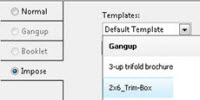
Increased Automation with Fiery Hot Folders
Use Fiery Impose templates created with User Defined Finished Size settings to automate job submission with Fiery Hot Folders.
Requires Fiery Impose and Hot Folders.
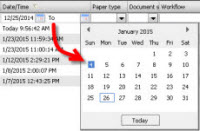
Define Date Range in Filtered Views
Select a date range in the Date/Time field to find print jobs faster and define new Filtered View Tabs.

Fiery JobFlow 2.0
Fiery JobFlow™ 2.0 enables prepress workflow automation for streamlined job processing and printing. Start with the free version, Fiery JobFlow Base, that includes PDF conversion, Fiery Preflight, image enhancement, document imposition, and flexible options for job submission, archiving, and output. A paid upgrade to the full version, Fiery JobFlow, adds even more automation and intelligence. Visit the Fiery JobFlow webpage for more information.

Convert to Grayscale
During makeready, easily specify any page or sheet surface to print in black and white and save on click charges.
Requires Fiery JobMaster or Fiery Compose.
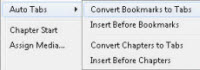
Auto Tabs
Reduce the tab preparation time to less than 5 minutes. Create tab sheets, place them in the right location, and populate the tab ear content automatically by using bookmark links from PDF documents.
Requires Fiery JobMaster.

Advanced Page Numbering
Use a combination of custom text, formats and macros to create unique numbering sequences for multiple page sections. You can also apply more than one page-numbering sequence to a single page.
Requires Fiery JobMaster.

Fiery Dashboard Enhancements
Register for the free Fiery Dashboard cloud-based service to receive a wide array of productivity metrics on your Fiery Driven™ printers in real time. Improve your operational efficiency with these new metrics:
- Paper jam tracking: monitor paper jams by media as identified through Paper Catalog settings.
- Toner status: view current toner levels with low-toner and no-toner icons.
- Calibration monitor: track last calibrated time, calibration expiration dates, assigned output profiles and media types.
Learn more about Fiery Dashboard and register.

Fiery JDF v1.4
Fiery JDF enables built-in JDF-based integration support to automate processes from job submission to output. Version 1.4 is available for all external servers on Fiery System 9R2 and later, and as part of the Fiery Productivity Package for some Fiery embedded servers.
In addition, version 1.4 enhances workflow automation for complex document production such as jobs with tabs and booklets.
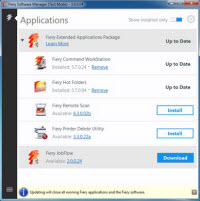
Fiery Software Manager 3.0
A new user interface lets you install individual software components of the Fiery Extended Application package or other applications in future software updates.
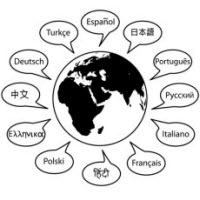
Expanded Localization
Command WorkStation comes localized in two new languages: Korean and Traditional Chinese. If any of those languages are not installed at a supported Fiery server, Command WorkStation will prompt you to update your Fiery server to provide a fully localized Command WorkStation user interface. To check if your Fiery server supports Korean and Traditional Chinese language updates visit the technical release notes.
